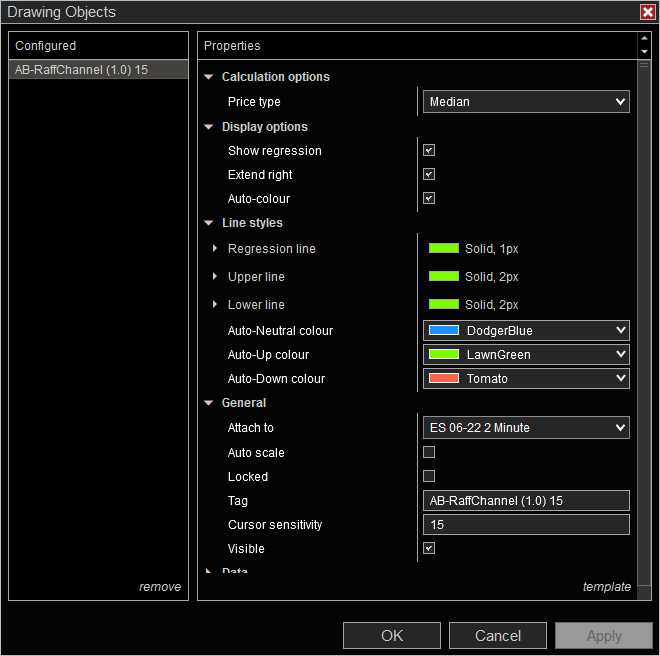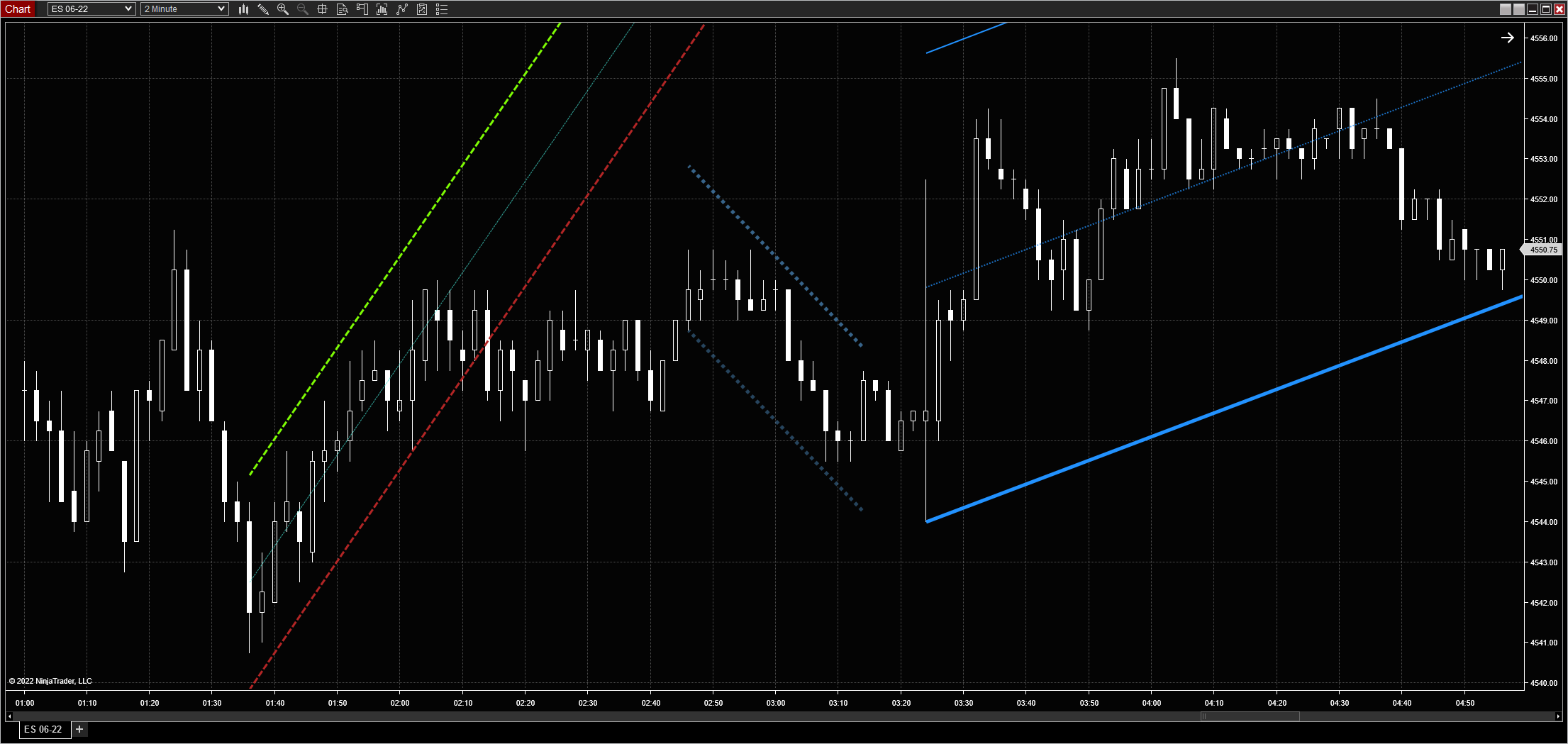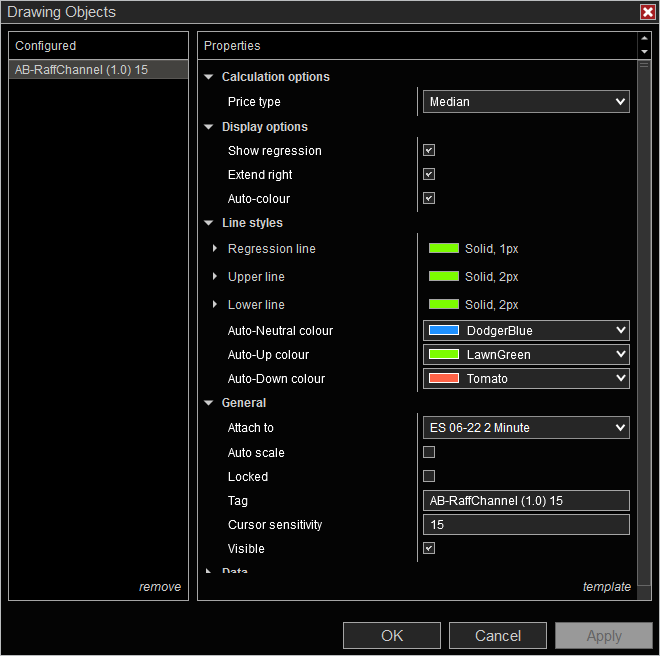AB-RaffChannel is a FREE Raff Regression Channel drawing tool for NinjaTrader. The Raff Regression Channel is a linear regression channel with evenly spaced upper and lower channels. The channel width, unlike most other regression channels, is not based on standard deviation from the regression line but instead is the measured distance between the regression line and the farthest away high or low within the channel. This allows the channel to take into account true price movement instead of statistical volatility. The Raff Regression Channel is not as popular as other channels (I don't know why, it's pretty amazing) but it still deserves a place in every trader's drawing tool arsenal.
The built-in NinjaTrader Regression Channel tool has a property called Mode with a setting Segment that, in theory, transforms the channel into a Raff Channel. Inexplicably, however, they decided to implement this on only one side of the channel! This effectively makes it useless for trading and analysis in the way Raff Channels are meant to be used. AB-RaffChannel addresses this issue and provides an easy to use, visually appealing and properly implemented Raff Regression Channel that is fully customizable. It's actually quite difficult to find this tool for NinjaTrader so, since you're here, your search is over! I hope this drawing tool is useful to you and helps you find some profitable trades!
features
customizable lines
All Raff Regression Lines are fully customizable -- colour, line style, line thickness and opacity. You can also set different styles for each line whether it's the upper line, lower line or the regression line itself. If you only want to see the channel lines, you can choose to hide the center regression line. The channel can be drawn between the start and end point, or you can extend it to the hard-right-edge.
automatic colours
To make things more consistent, coordinated and easier, the drawing tool can automatically colour itself based on the slope of the channel. You can choose colours for neutral-slope (flat), up-sloping and down-sloping channels. These automatic colours are applied in realtime and will update the channel accordingly if you move or edit it.
alerts supported
All standard alerts are supported on each of the channel lines and the regression line. These alerts include: higher/above, lower/below, cross-above, cross-below, etc. You can set multiple alerts per line and different alerts on each line. Alerts use the standard NinjaTrader alerts system so there's nothing new to learn!
Open-Source (FREE)
I’d love your feedback and am more than happy to at least try implementing changes or improvements you suggest. If you are comfortable coding for NinjaTrader or in C#/.NET in general and want to contribute, check out my private git repo. If you can’t program but have ideas/suggestions, then shoot me an email!
screenshots

up and down channels
Default settings including auto-colouring keep your channels consistent and easy to draw.

custom auto-colours
Automatic colours can be customized and saved as a template so they can be easily applied to all your channels.
contact me
Want to stay updated on new releases? Have questions or found a bug? Want to submit a feature request? Feel free to email me by clicking the button below. I'll be happy to answer any questions you have, help you get the indicator set-up, or let you know about incorporating your suggestion(s) into future versions. If you know how to program for NinjaTrader or in C#/.NET in general and want to contribute, email me using the button below or file an issue or pull request in the git repo (preferred).
email me