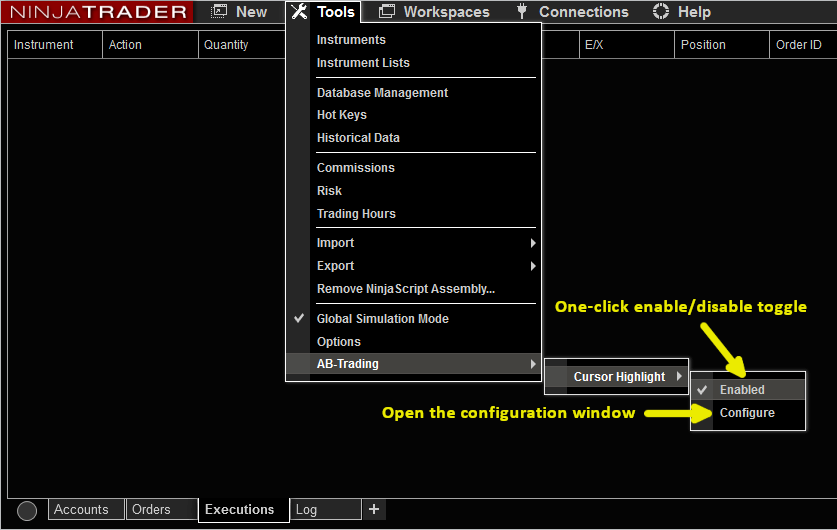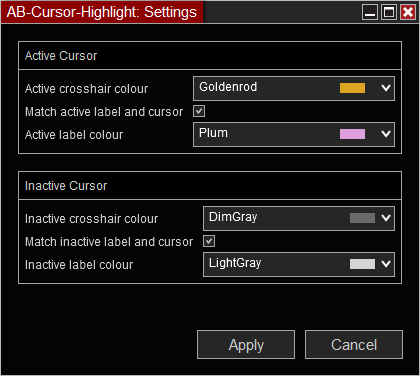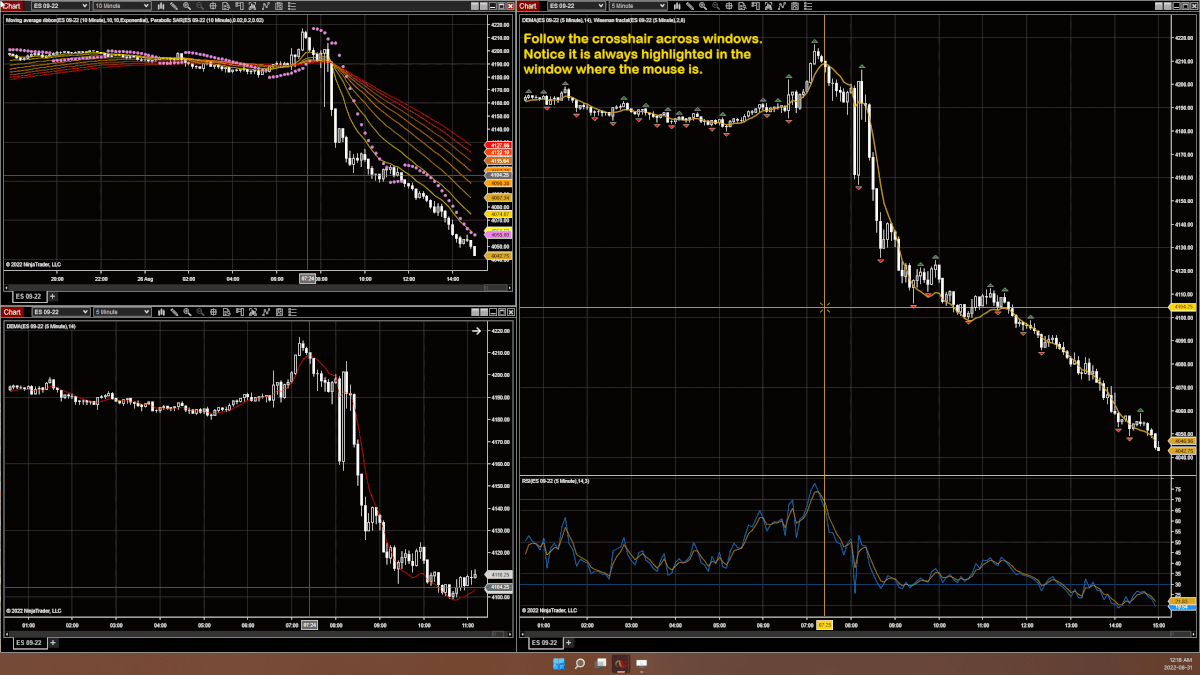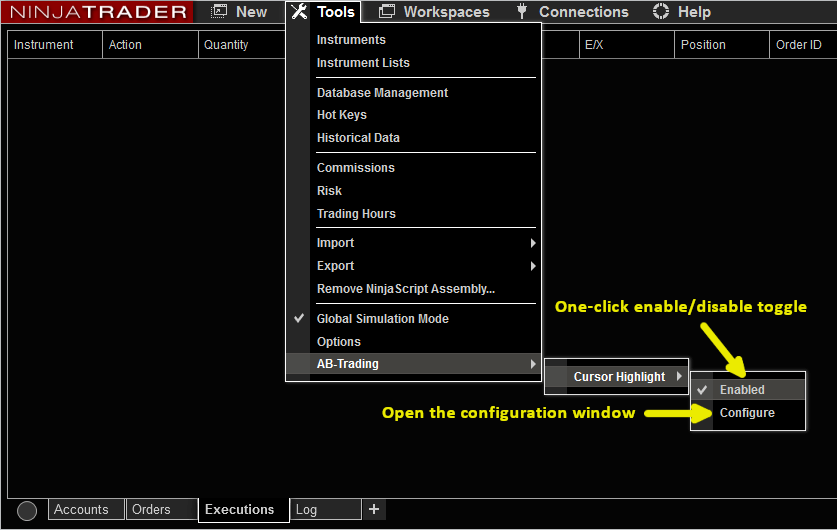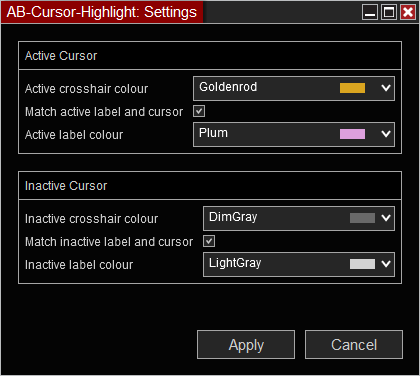AB-Cursor-Highlight is a simple FREE add-on for NinjaTrader that highlights the crosshair cursor and axis labels in a chosen colour within the window over which the mouse is hovering. Traditionally, when using 'global crosshair' mode, all cursors look the exact same. When dealing with multiple windows, and especially multiple monitors, it can be confusing where your mouse is! This add-on removes that ambiguity by highlighting the cursor wherever the mouse is located. Colours are fully customizable and functionality is quickly toggled via the Control Center menu.
This add-on won't make you any money, but it does make using NinjaTrader with multiple windows and monitors a little easier. For the other programmers out there, this add-on is a great starting point to see how to program an add-on from scratch, how to iterate open windows and pick out chart windows, interact with the Control Center menu and how to handle multi-threaded cross-window requests.
I hope you find this add-on useful and enjoy bringing a little useful colour to your charts :-)
features
Fast and easy
The add-on works immediately after being installed. It uses nearly no resources and is lightening fast. Your highlighted cursor will move seamlessly between windows following your mouse so you always know where it is!
Customizable colours
Like all AB-Trading products, you are in total control! From the Control Center menu, you can easily change the colours used for both the highlighted and non-highlighted cursors. Everything is handled using drop-down boxes so you don't have to type anything or fuss about remembering colour names.
Automatic label colours
Coordinating colours is certainly not my strong suit and isn't a priority for most traders. The add-on automatically picks label colours for you. Axis labels always match your cursor colours and the text is always visible regardless of the cursor colours you choose. Nice and easy!
Quick toggling
You can toggle this add-on between enabled/disabled with a simple click. Go the to Control Center and find it in the tools menu then click the 'Enabled' item. A checkmark shows whether the add-on is enabled.
Save your settings
The add-on will save your settings to an XML file within your NinjaTrader directory. That way your colours and enabled/disabled state are remembered the next time you start NinjaTrader!
Open-Source (FREE)
I’d love your feedback and am more than happy to at least try implementing changes or improvements you suggest. If you are comfortable coding for NinjaTrader or in C#/.NET in general and want to contribute, check out my private git repo. If you can’t program but have ideas/suggestions, then shoot me an email!
screenshots
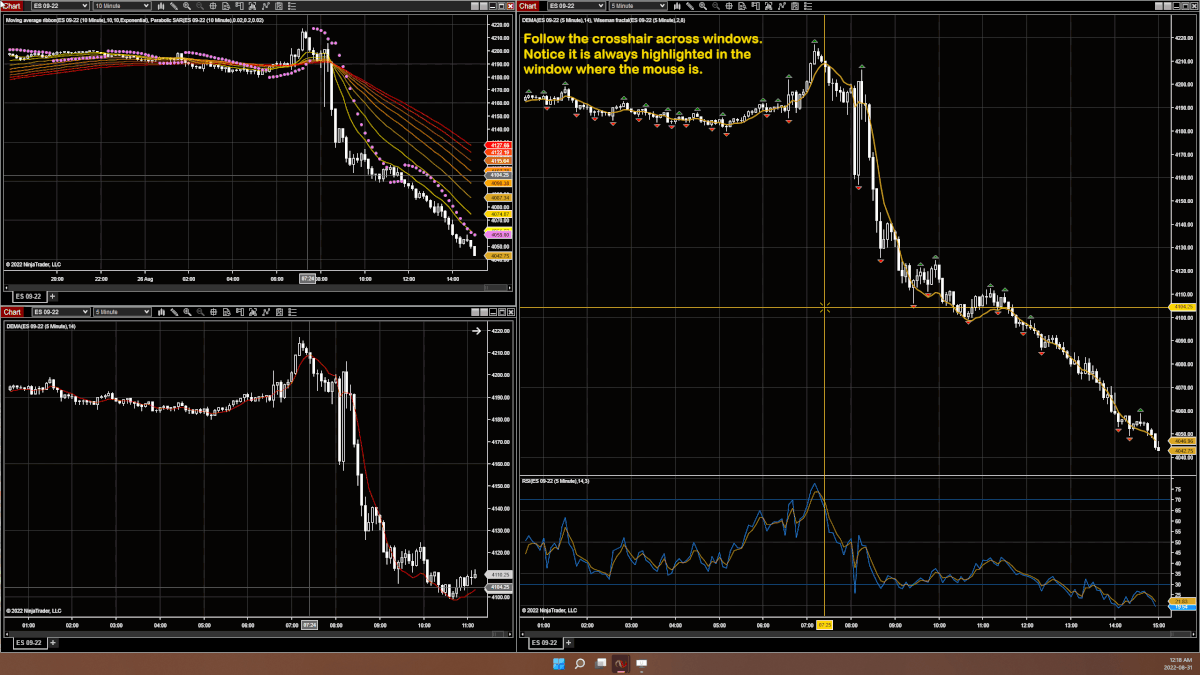
Highlighted cursor
The cursor is highlighted using your chosen colour in the window where the mouse is hovering over. Cursors in other windows have a different, also configurable, colour.
contact me
Want to stay updated on new releases? Have questions or found a bug? Want to submit a feature request? Feel free to email me by clicking the button below. I'll be happy to answer any questions you have, help you get the indicator set-up, or let you know about incorporating your suggestion(s) into future versions. If you know how to program for NinjaTrader or in C#/.NET in general and want to contribute, email me using the button below or file an issue or pull request in the git repo (preferred).
email me