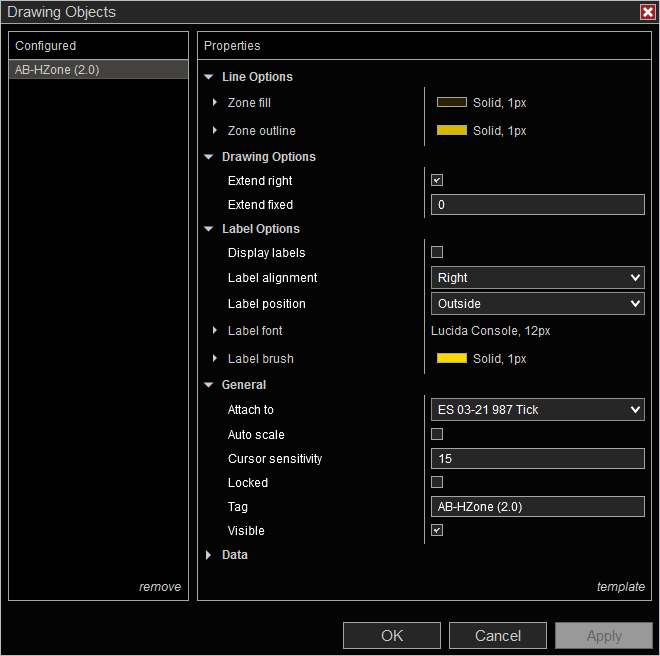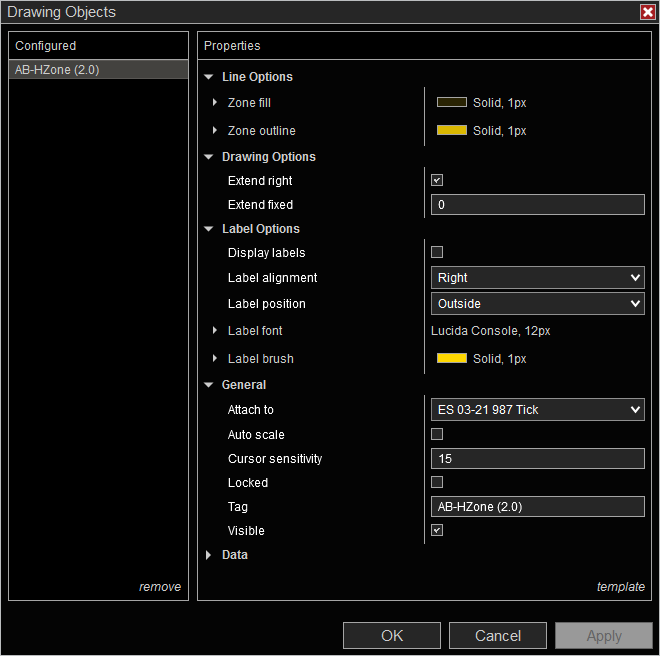AB-HZone is a FREE horizontal price-zone drawing tool for NinjaTrader. The built-in NinjaTrader price zone tools force you to extend lines both backward and forward in time. This results in cluttered charts and needless extra redrawing when you load large data-sets for backtesting. AB-HZone only extends zones into the future (the right-side of your charts) and allows you to control exactly how far those zones are extended. Colours, outlines and opacity are all customizable.
This isn't a ground-breaking drawing tool and won't make you rich or anything, but it might just make your charts look a little nicer or at least help solve one nagging annoyance with the default NinjaTrader tools.
features
future extensions
This drawing tool only extends your price zone levels into the future (the right-side of your charts). In most cases, you don't want them going backward since it only clutters and confuses your charts. You can fully control how far your zones are extended whether it's all the way to the hard-right-edge, just a few bars or no extension at all (just boxes).
customizable colours
You can fully control the fill colours and outlines around your zones. You can also save your preferences to templates so you can access your preferred settings quickly. It's often useful to have a few presets so you can make different levels stand out.
opacity & transparency
You can set the opacity on all your price zones so you can easily see overlapping zones and still see your charts. You can also set any colours to transparent which effectively turns them off in case you only want outlines or vice versa. Completely up to you!
price labels
Customizable optional price labels let you see the zone high and low prices at a glance. You choose what font is used, along with the size and colour. You can also choose if the label appears on the left or right and inside or outside the zone.
text labels
Starting in Version 3.0, you can add custom text labels to the top and bottom of zones. These labels can say anything you like and can be combined with price labels or used on their own. Call the top "resistance threshold" and bottom "support threshold", or label them "upper price" and "lower price" or use whatever text you like so your zones makes sense to you at-a-glance!
alerts
Set price alerts so you don't have to stare at your charts all day waiting for your price zones to be hit. All common NinjaTrader alert conditions are supported including 'cross-above' and 'cross-below' which are useful for checking when price enters or exits your horizontal price zone.
Open-Source (FREE)
I’d love your feedback and am more than happy to at least try implementing changes or improvements you suggest. If you are comfortable coding for NinjaTrader or in C#/.NET in general and want to contribute, check out my private git repo. If you can’t program but have ideas/suggestions, then shoot me an email!
screenshots

fill options
Fill colours and opacity can be adjusted to convey different meanings. Also, very useful for overlapping zones. Setting the fill as 'Transparent' effectively draws a hollow box (outline only).

outline options
Outline colour, opacity, style (solid, dashed, dotted, etc.) and thickness can be adjusted. Setting the colour to 'Transparent' effectively turns off the outline leaving only the fill colour visible.

extension options
You can customize how far your zones are extended. Options are 'infinite', 'fixed number of bars' or '0' (draw a box around selected points only).
contact me
Want to stay updated on new releases? Have questions or found a bug? Want to submit a feature request? Feel free to email me by clicking the button below. I'll be happy to answer any questions you have, help you get the indicator set-up, or let you know about incorporating your suggestion(s) into future versions. If you know how to program for NinjaTrader or in C#/.NET in general and want to contribute, email me using the button below or file an issue or pull request in the git repo (preferred).
email me