AB-CleanChart is an FREE indicator that places several customizable toggle buttons on your chart allowing you to quickly and easily 'toggle' indicators, drawing objects, text and markers on and off your chart with a simple click. Very useful to de-clutter your chart and quickly focus on a single set of drawings and/or indicator(s) and then toggle back to everything being displayed. The buttons and their locations are customizable as are which toggles are displayed. In addition, you can customize which indicators and/or drawings are toggled simply by selecting them.
I know this isn't a groundbreaking indicator that will make you tons of money, but it just might make your analysis a little easier or at least make your charts a little cleaner. This is especially useful in testing and systems development. Plus, if you're an aspiring NinjaTrader coder and want to learn how to work with buttons, keybindings and selecting indicators and drawing tools by type and name, then the freely available code for this indicator should be very helpful.
I hope this indicator is useful to you and helps you out on your journey toward successful trading!
features
Easy toggles
AB-CleanChart creates clean, simple buttons that control a variety of chart objects with a single click. You can link several or control everything independently. In addition, the ALL button let's you quickly invert your selections which gives you the freedom to create some very useful drawing/indicator visibility combinations with a single-click!
Works with all indicators
Other togglers only work with integrated NinjaTrader indicators and fail with custom (DLL-based) indicators. AB-CleanChart should work with virtually any indicator regardless of whether it is built-in, a script or a third-party DLL addon.
Flexible drawing toggles
By default, the drawing toggle will control all drawing objects. However, you can choose to un-link text and/or marker objects and control them separately. This is especially useful if you like annotating your charts for journaling but don't want those notes cluttering your screen while trading. Now, you can just click a button and your notes are safely hidden away!
Easy ignore lists
Want to toggle all indicators except one or two? Maybe you want to clear out all drawings except your favourite trend lines? Simply select the object you want to remain visible, hold down SHIFT and click the appropriate toggle (or ALL) and boom! Now you can toggle everything else with one click! Want to undo that exclusion? Just select it again and SHIFT-click the toggle button. If you'd rather specify things ahead of time, you can also use the comma-separated list in the properties grid and exclude things by name.
Personalized look & feel
As with all AB-Trading indicators, you are in total control. Choose where your toggles are displayed, which ones are shown, customize the button text or use icons and choose the button colour! You stare at those charts for hours, they should look exactly the way you want! Of course, you can save templates of your favourite configurations, including exclusion lists, just like with your other indicators.
Open-Source (FREE)
I’d love your feedback and am more than happy to at least try implementing changes or improvements you suggest. If you are comfortable coding for NinjaTrader or in C#/.NET in general and want to contribute, check out my private git repo. If you can’t program but have ideas/suggestions, then shoot me an email!
screenshots
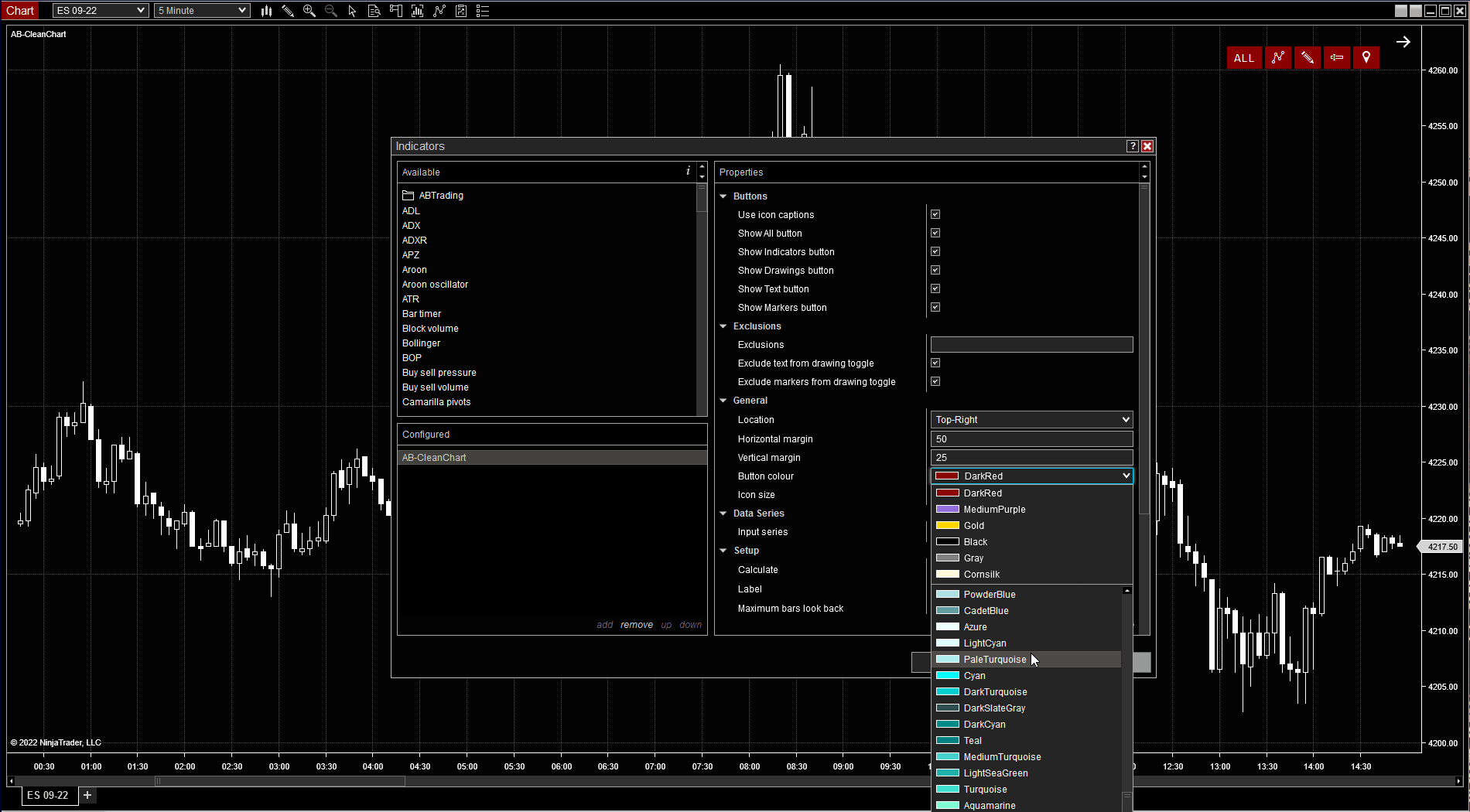
customizable appearance
Easy to control settings let you choose how and where your toggle buttons appear. You can choose button colours and labels including an option for matching NinjaTrader icons.
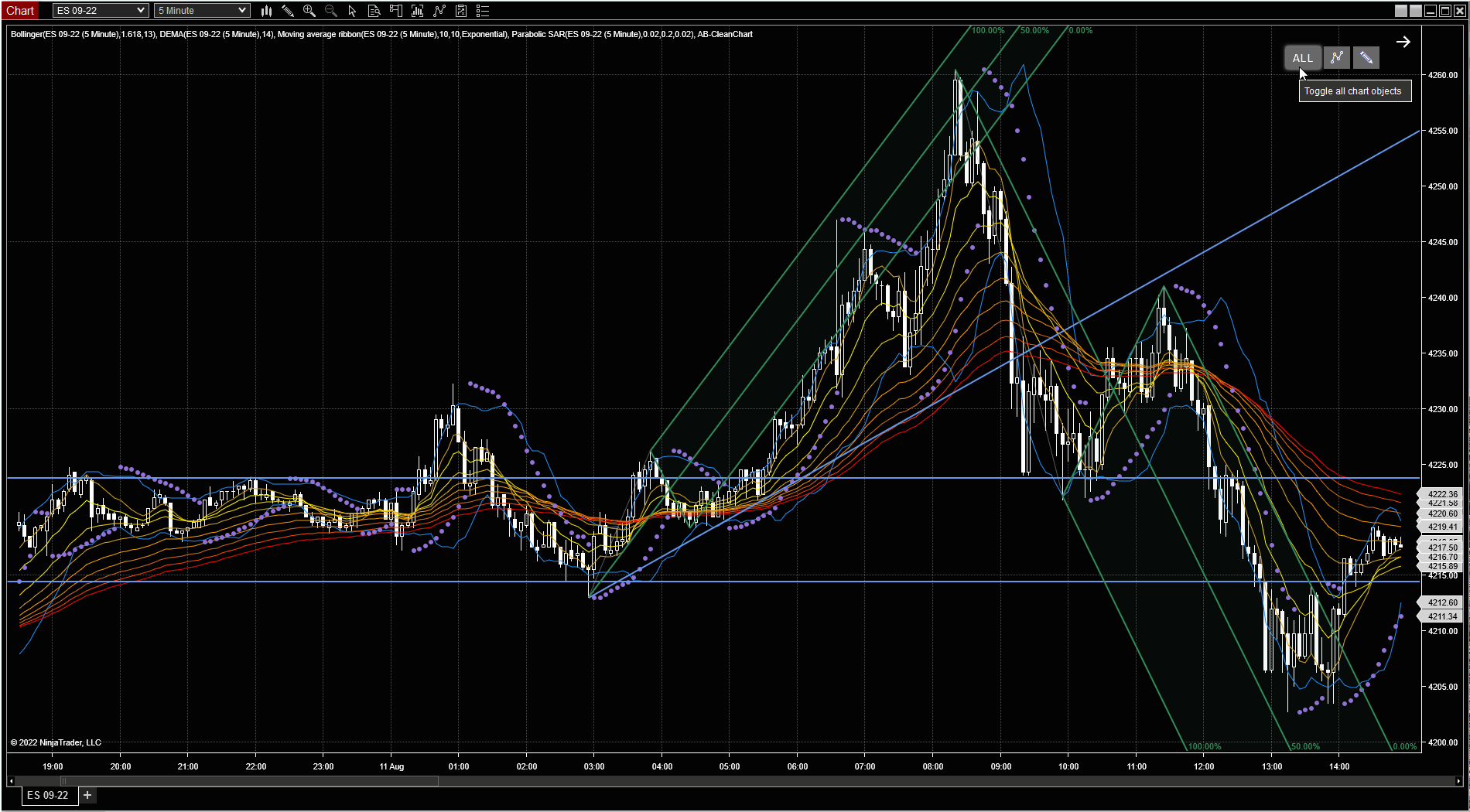
one-click clean chart
Get a clean chart with just the click of a button. The All button, by default, will hide all chart objects and give you a look at the naked price chart.
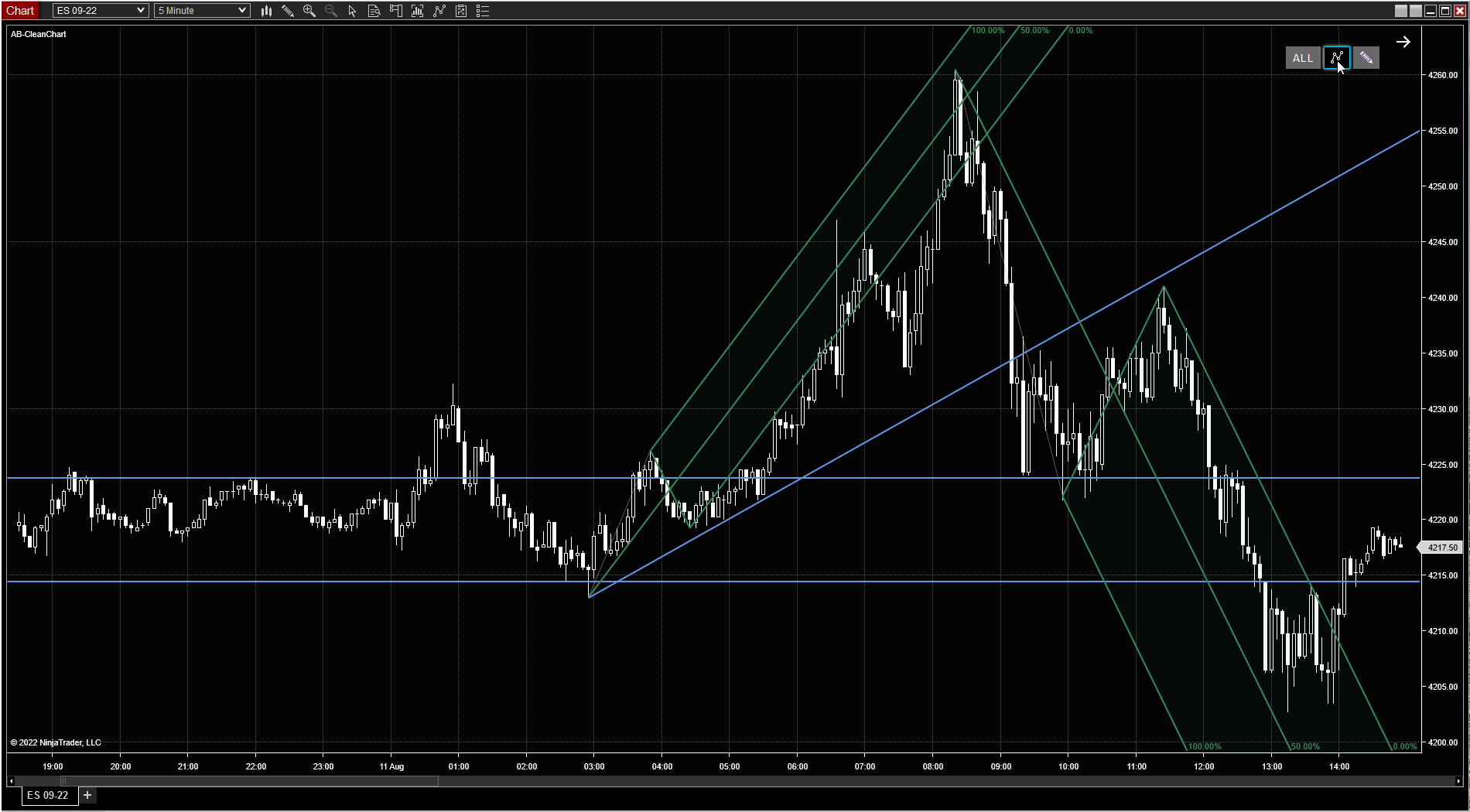
toggle indicators
Indicators are great but, sometimes they can clutter your screen. Hide them easily with the click of a button.
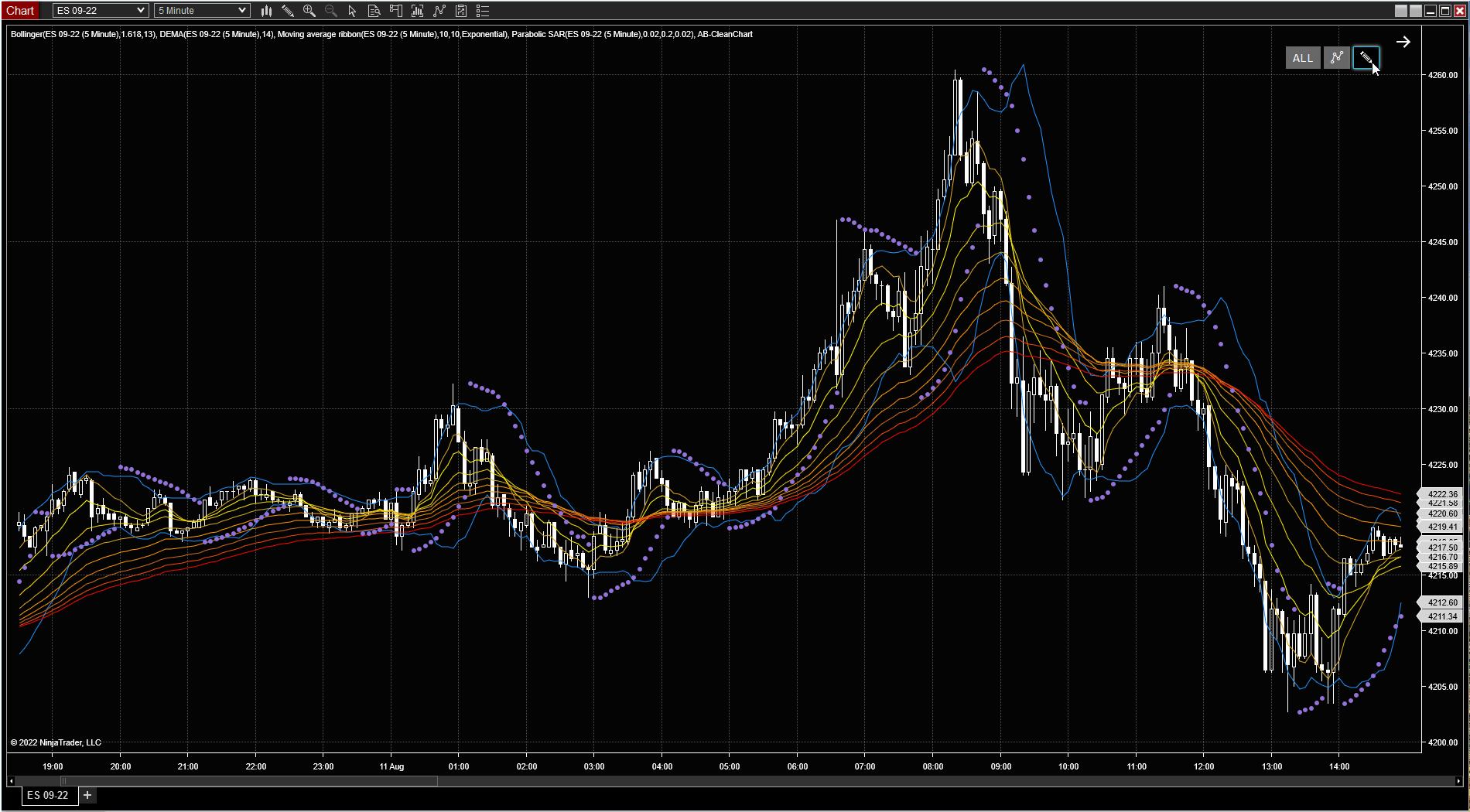
toggle drawings
After time, older trendlines, support and resistance levels and channels along with annotations and chart markers can really start to make your charts messy. You don't have to delete them, but you can toggle them quickly to see a clean chart with the click of a button!
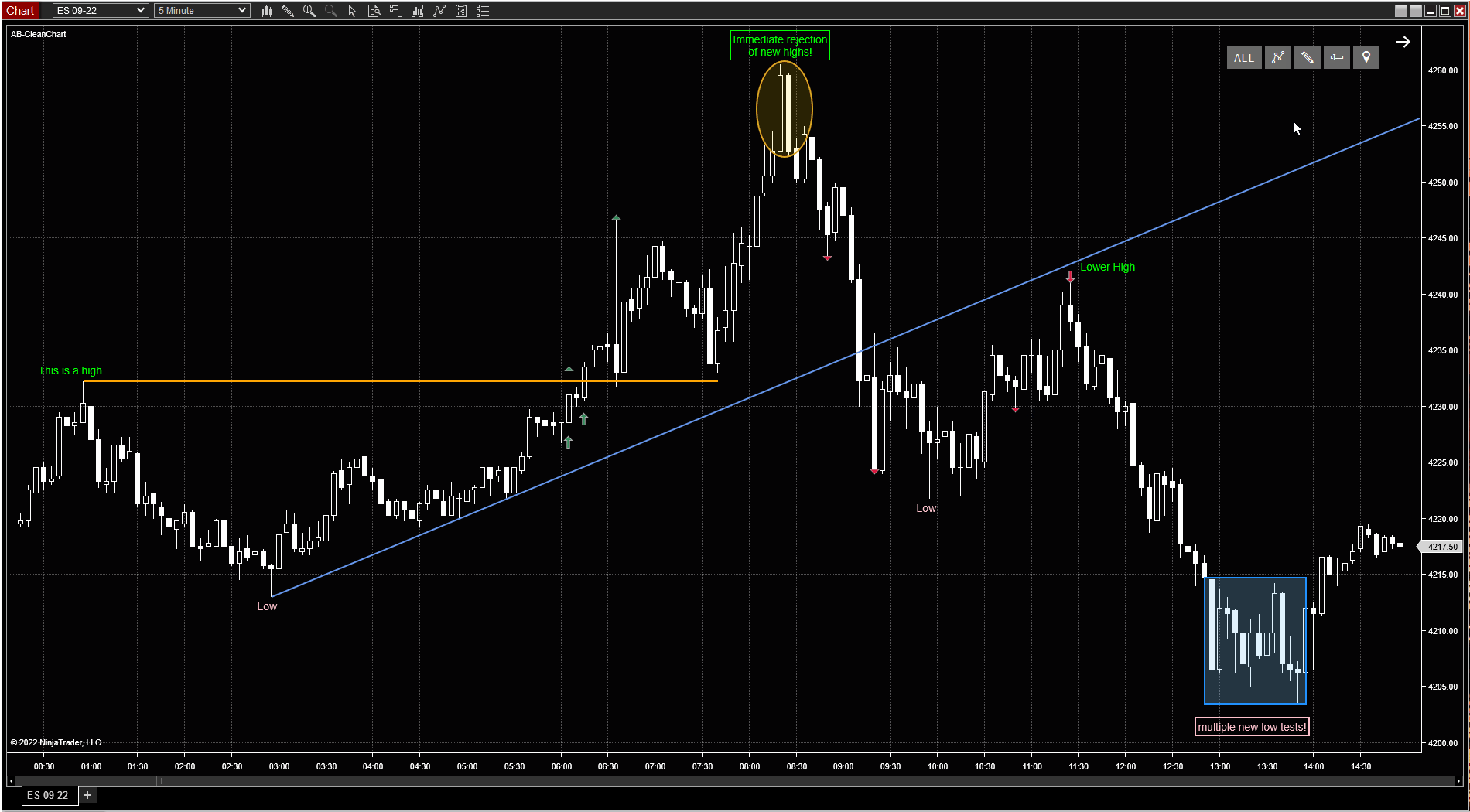
toggle text & markers
Manage your text objects and markers independently of other drawing objects. Sometimes you just want to hide annotations or makers without affecting other stuff like trendlines or channels. These toggles make that easy!
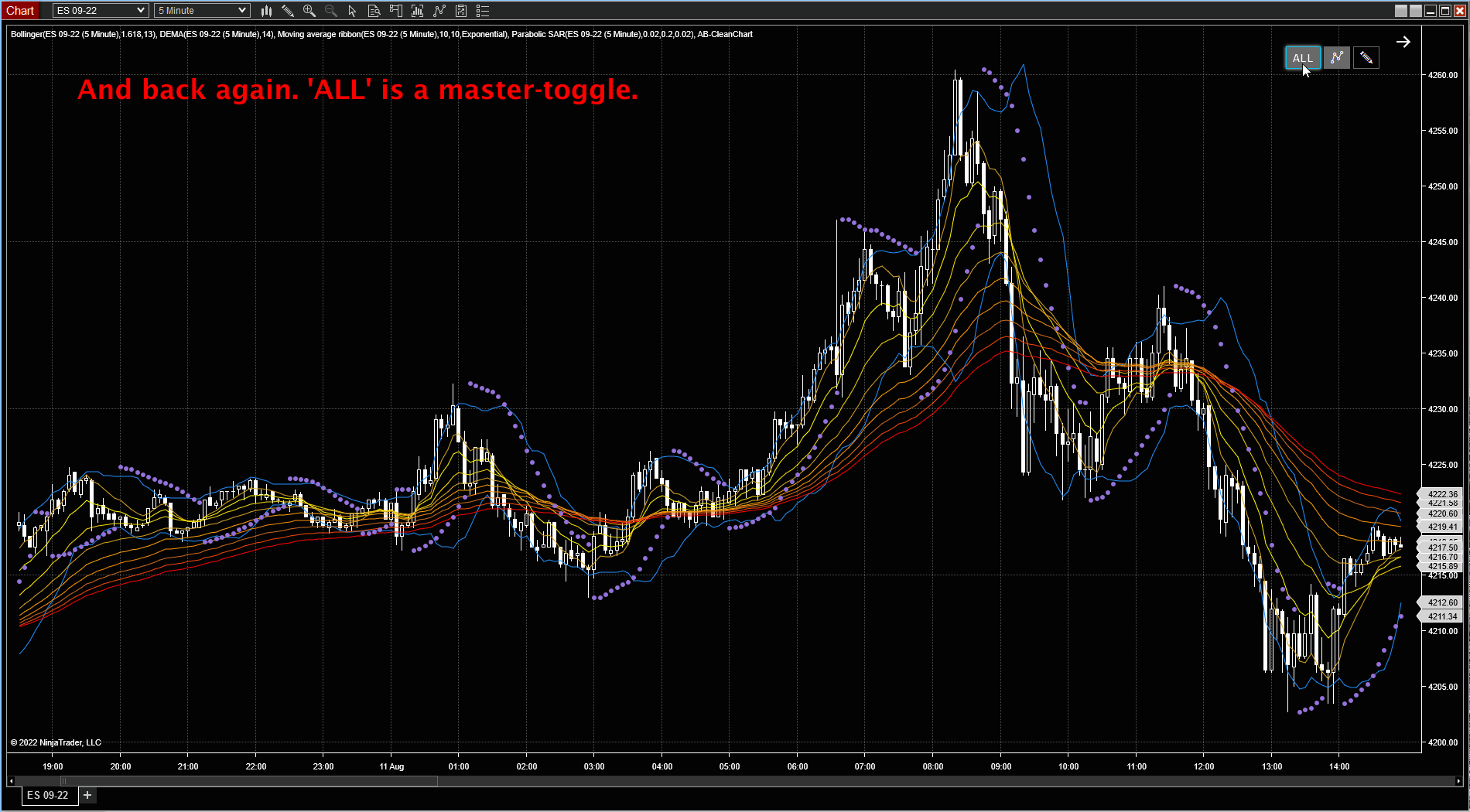
master toggle
The All button is what makes AB-CleanChart special. It inverts your settings with a single click. Switch rapidly between indicators and drawings. Combined with exclusions, you can switch easily between your regular chart and a de-cluttered 'focus' on a select few drawings and indicators. This is a killer option!
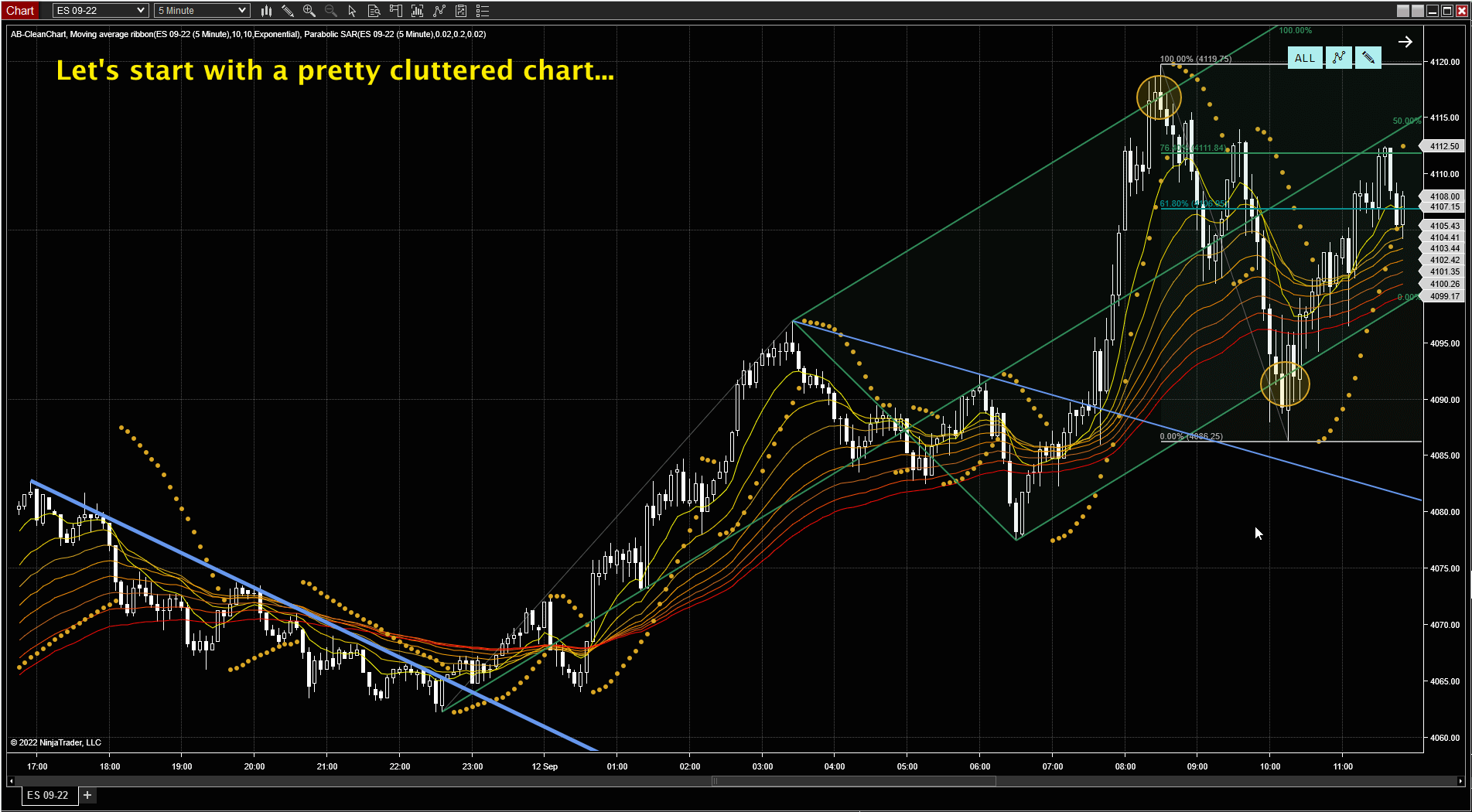
point-and-click exclusions
The power of toggles is in deciding what to keep on your de-cluttered screen. Choosing exclusions (what not to hide) is as easy as selecting the object and holding down SHIFT while clicking the toggle. Now, you can turn everything else off with the click of a button and focus on those one or two key chart tools.
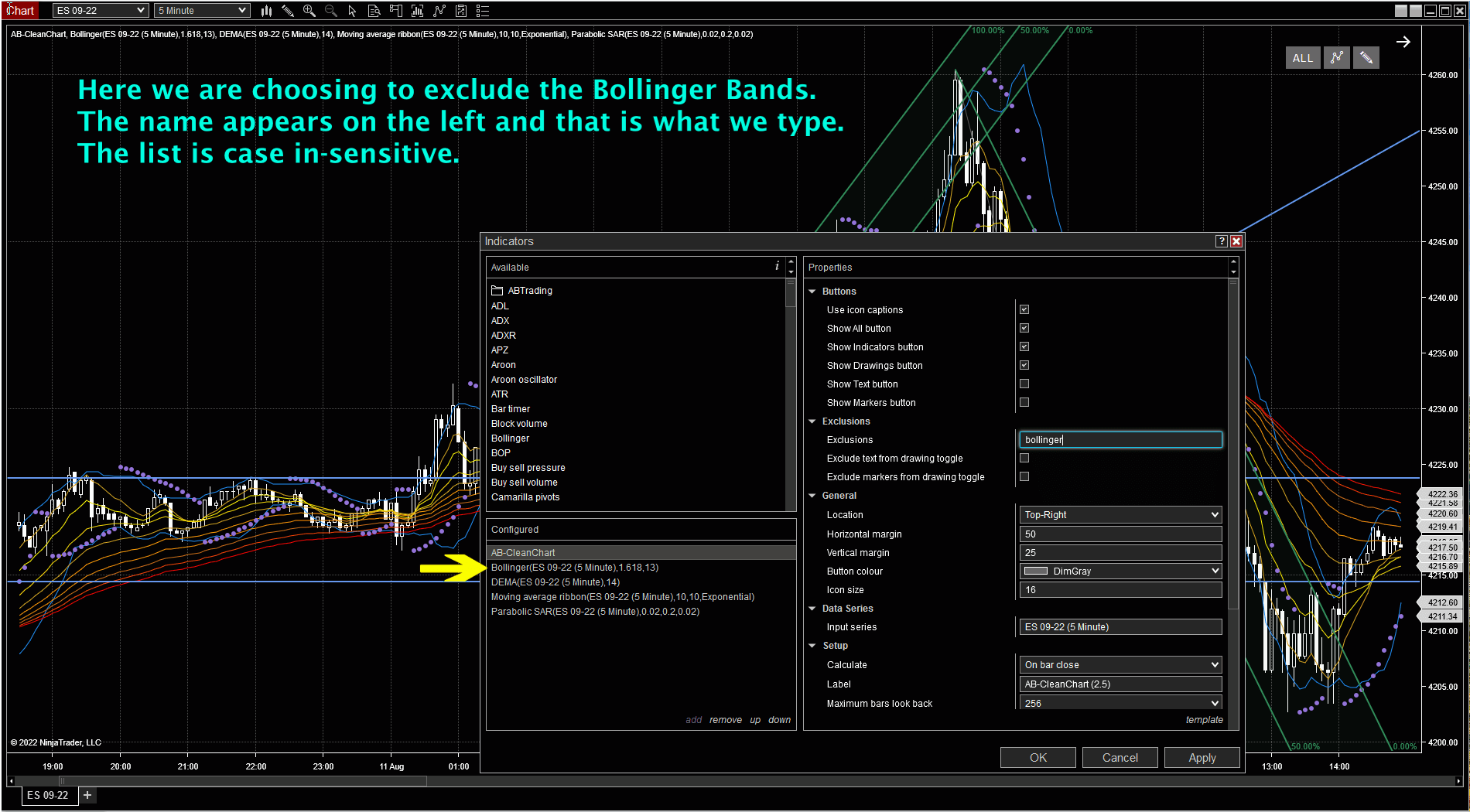
easy exclusion management
Prefer to directly specify what should be excluded ahead of time? Save it as a template? You can do that easily from the properties grid. Just type your exclusions (indicators, drawings, text, marker-types, etc.) separated by commas and hit OK. Plus, this list is coordinated with the point-and-click lists!
contact me
Want to stay updated on new releases? Have questions or found a bug? Want to submit a feature request? Feel free to email me by clicking the button below. I'll be happy to answer any questions you have, help you get the indicator set-up, or let you know about incorporating your suggestion(s) into future versions. If you know how to program for NinjaTrader or in C#/.NET in general and want to contribute, email me using the button below or file an issue or pull request in the git repo (preferred).
email me
